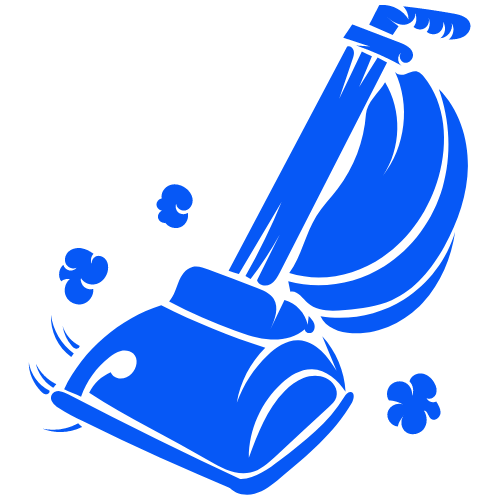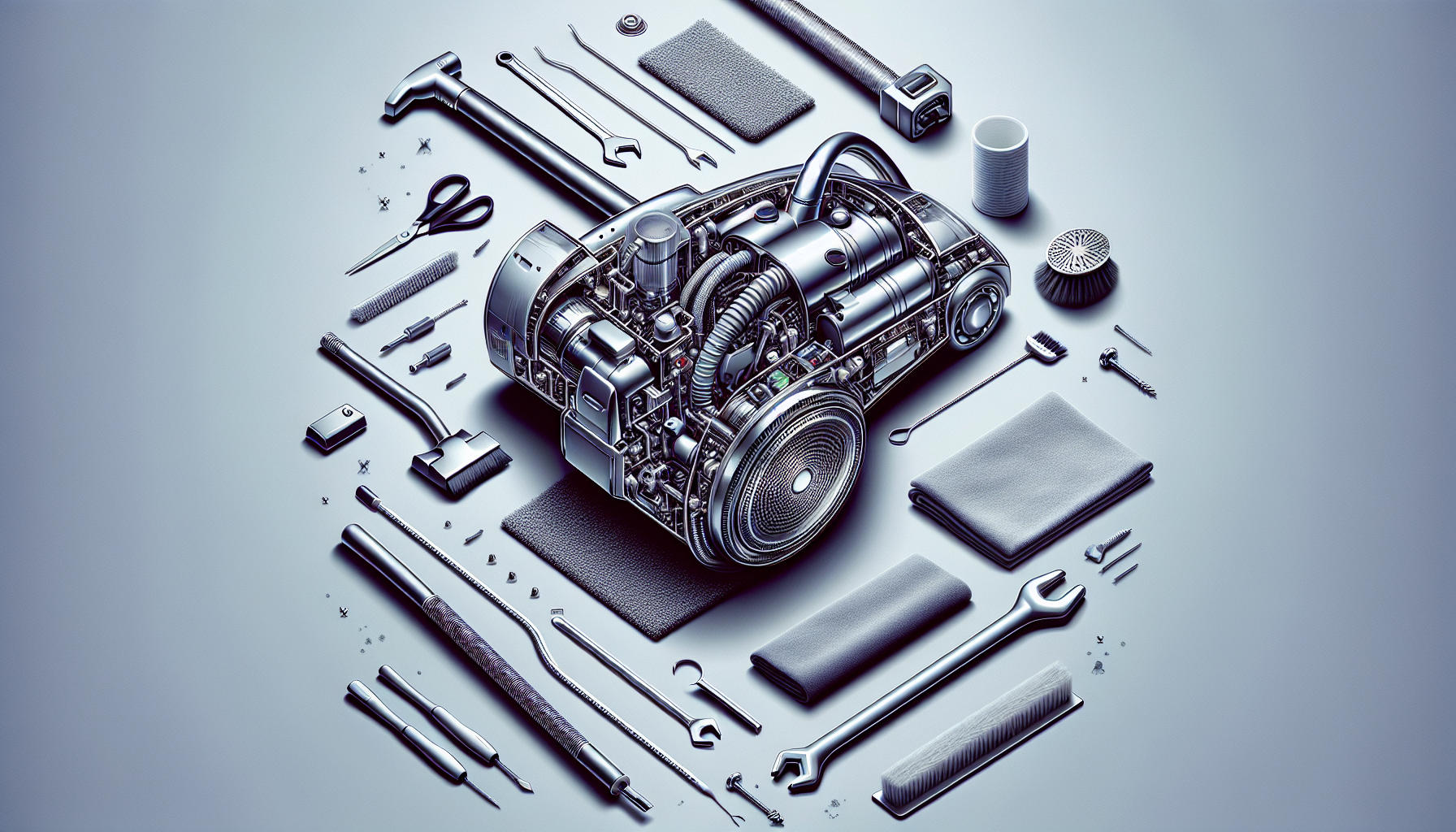Maintaining the longevity and performance of your vacuum cleaner can be easily achieved by following a few simple yet effective practices. In this article, we’ll provide you with valuable tips on how to store and care for your vacuum cleaner, ensuring it stays in top-notch condition and continues to keep your home clean and dust-free. From storing it properly to cleaning and maintaining its various components, we’ve got you covered with all the essential practices you need to know to keep your vacuum cleaner running smoothly for years to come.
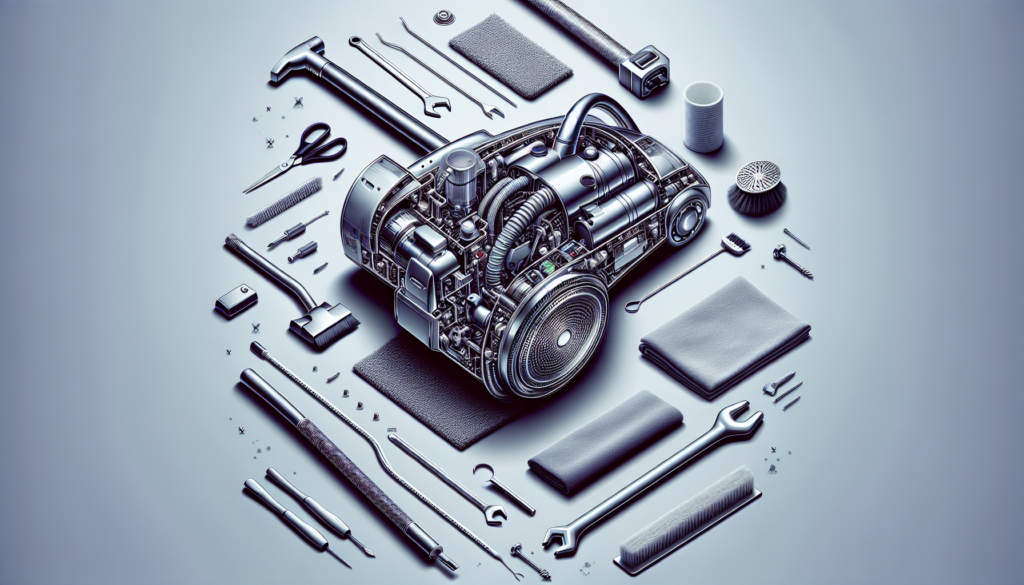
Choosing the Right Storage Space
Avoid Damp or Humid Areas
When selecting a storage space for your vacuum cleaner, it’s crucial to avoid areas that are damp or humid. Moisture can cause damage to the internal components of the vacuum, leading to malfunction and decreased performance. Look for a storage area that is dry and well-ventilated to ensure the longevity of your machine.
Choose a Clean and Dust-free Space
It’s essential to choose a storage space that is clean and free from dust. Dust can accumulate on the vacuum cleaner, clog the filters, and affect its overall performance. A storage area with minimal dust will help keep your vacuum cleaner in top condition and prevent any potential issues when it’s time to use it again.
Consider the Size and Accessibility of the Storage Area
When selecting a storage space, consider the size of the vacuum cleaner and the accessibility of the area. Ensure that the storage space is large enough to accommodate the vacuum comfortably without any forceful squeezing or pressure. Additionally, choose a location that is easily accessible so that you can retrieve your vacuum cleaner without any hassle when needed.
Ensure Proper Ventilation
Proper ventilation is essential for storing a vacuum cleaner. Adequate air circulation helps prevent the buildup of stale air and odors inside the machine. It also helps in keeping the internal components dry and prevents the growth of mold or mildew. Ensure that the storage space has good ventilation to maintain the optimal condition of your vacuum cleaner.
Preparing the Vacuum Cleaner for Storage
Empty and Clean the Dust Bag/Container
Before storing your vacuum cleaner, it’s crucial to empty and clean the dust bag or container thoroughly. A full or dirty dust bag can attract pests or rodents to your storage area, and cleaning it ensures that no debris or allergens are left inside the vacuum. Follow the manufacturer’s instructions to safely remove and dispose of the dust bag or empty the container, and then clean it thoroughly before storing.
Remove and Clean or Replace Filters
Cleaning or replacing the filters is an essential step in preparing your vacuum cleaner for storage. Filters can become filled with dust and debris over time, impacting the machine’s performance. Follow the manufacturer’s instructions to remove the filters and either clean them thoroughly or replace them with new ones, depending on the type of filters used in your vacuum cleaner.
Check and Clean the Brushroll
The brushroll, also known as the beater bar, is a critical component of your vacuum cleaner that helps pick up debris from carpets and floors. It’s essential to check the brushroll for any tangled hair, threads, or other debris that may have accumulated during use. Use a pair of scissors or a brush to remove any obstructions and ensure that the brushroll is clean before storing your vacuum cleaner.
Inspect the Power Cord and Hose
Before storing your vacuum cleaner, inspect the power cord and hose for any signs of damage or wear and tear. Check for any cuts, fraying, or exposed wires in the power cord and ensure that the hose is free from kinks or blockages. If you notice any issues, it’s important to repair or replace the damaged parts before storing the vacuum cleaner to prevent further damage or accidents.
Wipe Down the Exterior
To keep your vacuum cleaner in pristine condition, take a few moments to wipe down the exterior surfaces. Use a damp cloth or mild cleaning solution (if recommended by the manufacturer) to remove any dirt, dust, or stains. Cleaning the exterior not only improves the overall appearance of the vacuum but also prevents any potential buildup of grime during storage.
Properly Storing the Vacuum Cleaner
Secure the Power Cord and Hose
When storing your vacuum cleaner, it’s essential to secure the power cord and hose properly to prevent any damage. Avoid twisting or wrapping the cord tightly around the vacuum cleaner, as this can cause stress on the cord and lead to internal damage. Instead, loosely coil the cord and secure it with a twist tie or cord wrap. Similarly, ensure that the hose is stored in a way that avoids kinks or tangles.
Protect the Attachment Tools
Vacuum cleaner attachments, such as crevice tools, upholstery brushes, and dusting brushes should be protected during storage. Place them in a separate bag or container to prevent them from getting lost or damaged. If possible, label the bag or container to easily identify the attachments when needed. Taking care of the attachment tools ensures that they remain in good condition and ready for use.
Store in an Upright Position
To maximize space and prevent any potential damage, store your vacuum cleaner in an upright position. Storing it vertically or horizontally helps maintain the structural integrity of the vacuum, especially for upright or canister models. If possible, consider using a wall mount or storage rack designed for vacuum cleaners to keep it off the floor and securely in place.
Use a Dust Cover or Bag
Using a dust cover or bag provides an additional layer of protection for your stored vacuum cleaner. It helps prevent dust, dirt, and debris from accumulating on the machine, ensuring a clean and ready-to-use vacuum when it’s time to retrieve it. Simply place the cover or bag over the stored vacuum cleaner and secure it with ties or fasteners for added protection.
Avoid Piling Objects on Top
When storing your vacuum cleaner, it’s important to avoid piling heavy objects or other items on top of it. Excessive weight can cause damage to the machine and potentially compromise its functionality. Keep the area around the stored vacuum clear and ensure that it is not subjected to any unnecessary pressure or stress.
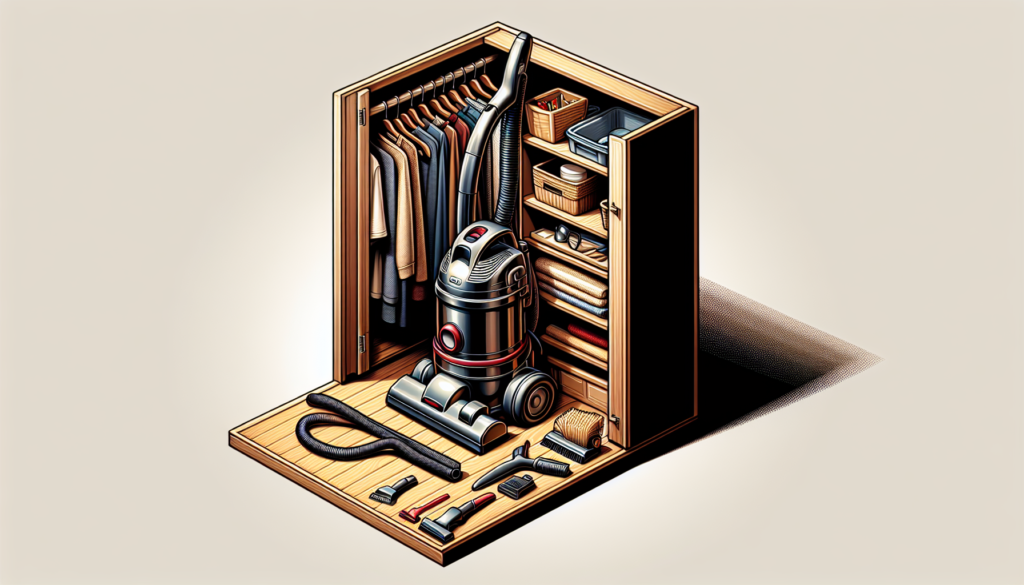
Maintaining the Vacuum Cleaner
Regularly Empty the Dust Bag or Container
To maintain optimal performance, it’s crucial to regularly empty the dust bag or container of your vacuum cleaner. As the bag or container fills up, it can lead to decreased suction power and potentially damage the motor. Follow the manufacturer’s recommendations for how often to empty the dust bag or container based on your usage frequency.
Clean or Replace Filters as Recommended
Filters play a vital role in trapping dust and allergens, ensuring clean air is released from the vacuum cleaner. Over time, filters can become clogged and affect suction power and efficiency. Follow the manufacturer’s instructions for cleaning or replacing the filters based on the type and model of your vacuum cleaner. Regular maintenance of filters will prolong the life of your machine and maintain its performance.
Remove Tangled Hair or Debris from Brushroll
The brushroll can often accumulate tangled hair, threads, or other debris, which can affect the vacuum cleaner’s effectiveness. Regularly check the brushroll and remove any obstructions to ensure smooth operation. Use scissors, tweezers, or a brush to carefully remove any tangled hair or debris. Proper maintenance of the brushroll will prevent damage and prolong the life of your vacuum cleaner.
Check and Tighten Loose Screws or Parts
Vibration and movement during vacuuming may cause screws or other parts to become loose over time. Regularly check the vacuum cleaner for any loose screws or parts and tighten them as necessary. Loose components can lead to increased noise, decreased performance, or even potential safety hazards. Taking a few minutes to ensure all parts are secure can help maintain the longevity and effectiveness of your vacuum cleaner.
Inspect and Repair or Replace Damaged Attachments
During regular use, attachments may become damaged, bent, or cracked. It’s important to inspect them periodically and address any issues promptly. Repair or replace damaged attachments to ensure that they function properly and continue to provide efficient cleaning. Keeping attachments in good condition will enhance the overall performance of your vacuum cleaner.
Avoiding Common Mistakes
Leaving the Vacuum Cleaner Plugged In
One common mistake to avoid is leaving the vacuum cleaner plugged in when not in use. This can pose a safety risk, such as accidental engagement or electrical hazards. Always unplug the vacuum cleaner after use and before any maintenance or storage to ensure safety.
Using Excessive Force or Rough Handling
Treating your vacuum cleaner with care is essential to avoid potential damage. Avoid using excessive force or rough handling while operating or maintaining the machine. Gentle and controlled movements will reduce the risk of damaging internal components, including the motor, brushroll, or attachments.
Neglecting to Clean or Replace Filters Regularly
Forgetting to clean or replace filters regularly can lead to decreased suction power and poor performance. Neglecting filter maintenance can also result in dusty and polluted air being released back into your home. Follow the manufacturer’s recommendations on cleaning or replacing filters to ensure your vacuum cleaner operates at its best.
Storing with Dust or Debris in the Bag/Container
Storing a vacuum cleaner with dust or debris in the bag or container can compromise its performance and lead to unpleasant odors. Always empty and clean the dust bag or container before storing your vacuum cleaner to maintain its cleanliness and prevent any potential issues when you next use it.
Overlooking Maintenance and Repairs
Regular maintenance and addressing any repairs promptly are crucial for keeping your vacuum cleaner in top shape. Overlooking maintenance tasks or delaying repairs can result in decreased performance, reduced lifespan, and costly repairs down the line. Stay proactive in maintaining and addressing any issues with your vacuum cleaner to ensure it functions optimally.
Protecting the Vacuum Cleaner from Environmental Damage
Keep Away from Water or Liquids
Water and liquids can cause serious damage to the internal components of a vacuum cleaner. Keep your vacuum cleaner away from areas where water or other liquids are present to prevent electrical hazards and potential irreparable damage.
Prevent Exposure to Extreme Temperatures
Extreme temperatures, both hot and cold, can adversely affect the performance and integrity of your vacuum cleaner. Avoid storing or using the vacuum cleaner in areas with extreme temperatures, such as garages or sheds, as it can lead to internal damage and reduce its lifespan.
Protect from Direct Sunlight or UV Radiation
Direct sunlight or prolonged exposure to UV radiation can cause discoloration, warping, and deterioration of plastic parts of the vacuum cleaner. To prevent damage, store your vacuum cleaner in a location away from direct sunlight or use a dust cover that provides UV protection.
Avoid Dusty or Dirty Environments
Dusty or dirty environments can have a negative impact on the performance of your vacuum cleaner. Store your vacuum cleaner in a clean area, away from dust or dirt, to maintain optimal performance. This will also prevent unnecessary clogging of filters and prolong the life of your machine.
Store Away from Pets or Children
To prevent any potential accidents or damage, it’s important to store your vacuum cleaner away from the reach of pets or children. Curious pets or playful children may inadvertently damage the machine or cause harm to themselves if they come into contact with it. Store your vacuum cleaner in a secure location to avoid any mishaps.
Ensuring Optimal Vacuum Performance
Regularly Check and Replace Vacuum Bags
For vacuum cleaners that use bags, it’s essential to regularly check the bag’s fullness and replace it when necessary. Overfilled bags can restrict airflow and decrease suction power. Follow the manufacturer’s recommendations on when to change the bag to ensure optimal vacuum performance.
Maintain Suction Power by Cleaning Filters
Filters play a crucial role in maintaining optimal suction power in a vacuum cleaner. Clean or replace filters as recommended by the manufacturer to prevent clogging and ensure proper airflow. Regularly maintaining filters will help keep your vacuum cleaner functioning at its best.
Keep Brushroll Free from Obstructions
A clean and obstruction-free brushroll is essential for effective cleaning. Regularly check the brushroll for tangled hair, threads, or debris, and ensure it spins freely. Remove any obstructions carefully to prevent damage to the brushroll and maintain optimal vacuum performance.
Check for Clogs in the Hose or Nozzle
Clogs in the hose or nozzle can significantly affect the vacuum cleaner’s suction power and performance. Periodically check for any blockages and remove them to restore the machine’s efficiency. Use a long, flexible tool, such as a broomstick or a plumbing snake, to dislodge any stubborn clogs.
Monitor and Maintain Proper Belt Tension
For vacuum cleaners with a brushroll driven by a belt, it’s essential to monitor and maintain proper belt tension. A loose or worn-out belt can reduce brushroll rotation and, consequently, hinder cleaning performance. Refer to the manufacturer’s instructions for adjusting or replacing the belt as needed.
Dealing with Specific Vacuum Types
Bagless Vacuum Cleaners
Bagless vacuum cleaners offer the convenience of not having to replace bags, but they require additional maintenance to ensure optimal performance. Empty the dust container regularly and clean the filters according to the manufacturer’s recommendations. Check for any debris buildup in the suction pathway and remove it to prevent clogs.
Robot Vacuum Cleaners
Robot vacuum cleaners are designed to automatically clean your floors. To maintain their efficiency, regularly empty the dustbin, clean the brushes and sensors, and wipe down the charging dock. Follow the manufacturer’s instructions for maintenance specific to your robot vacuum model.
Upright Vacuum Cleaners
Upright vacuum cleaners are popular for their powerful suction and versatile cleaning capabilities. To ensure optimal performance, regularly check and clean the brushroll, empty the dust bag or container, and clean or replace filters. Keep the vacuum cleaner upright when not in use to maintain its structural integrity.
Canister Vacuum Cleaners
Canister vacuum cleaners offer flexibility, particularly for cleaning stairs and hard-to-reach areas. Maintain their performance by regularly emptying the dust bag or container, cleaning or replacing filters, and checking the hose for any potential blockages. Store the canister vacuum securely to prevent tipping or damage.
Handheld Vacuum Cleaners
Handheld vacuum cleaners are portable and convenient for quick clean-ups. Empty the dust container, clean or replace filters, and inspect the brushes regularly to ensure optimal performance. Store the handheld vacuum in a location easily accessible for immediate use whenever needed.
Storing and Caring for Vacuum Attachments
Clean and Dry Attachments before Storage
Before stowing away your vacuum attachments, ensure they are clean and dry. Wipe them down with a damp cloth to remove any dust or debris, and allow them to air dry thoroughly. Keeping the attachments clean prevents any potential buildup and ensures they are ready for use when needed.
Organize Attachments in a Dedicated Container
To avoid misplacing or losing small attachments, organize them in a dedicated container. Use a durable bin, box, or bag to store the attachments and keep them together in one place. This not only helps maintain organization but also protects the attachments from damage during storage.
Label Attachments for Easy Identification
Labels can be a helpful addition when storing vacuum attachments. Use adhesive labels or markers to identify each attachment, making it easier to find the specific tool you need. Clear identification saves time and keeps your vacuuming routine efficient.
Avoid Misplacing or Losing Small Attachments
Small attachments can easily become misplaced or lost if not properly stored. To prevent this, always return attachments to their designated storage container immediately after use. Consistently enforcing this habit ensures that you have all the necessary tools readily available for any cleaning task.
Maintain and Replace Attachment Brushes
Regularly inspect the brushes on your vacuum attachments for signs of wear or damage. Brushes play a significant role in cleaning effectiveness. If you notice worn bristles or broken parts, replace the brush attachment promptly to maintain maximum performance.
Relevant Safety Considerations
Unplug the Vacuum Cleaner Before Maintenance
Always unplug your vacuum cleaner before performing any maintenance tasks. This prevents accidental activation and reduces the risk of electrical shock or injury.
Use Caution When Handling Sharp or Pointed Attachments
Some vacuum cleaner attachments, such as crevice tools or brush attachments, may have sharp or pointed edges. Exercise caution while handling them to avoid any accidental cuts or injuries. Take care to store these attachments securely, ensuring they cannot pose a safety risk.
Avoid Vacuuming Flammable or Hazardous Materials
Never use a vacuum cleaner to pick up flammable or hazardous materials, such as gasoline, solvents, or ashes. Doing so can pose a fire risk or damage to the vacuum cleaner. Follow the manufacturer’s guidelines and only use your vacuum cleaner for its intended purposes.
Keep Vacuum Cleaner Away from Children’s Reach
Vacuum cleaners may contain small parts and present potential hazards to children. Always store your vacuum cleaner in a secure location where it cannot be accessed by children. Additionally, ensure children are supervised and kept away from the vacuum cleaner while in use.
Follow Manufacturer’s Instructions for Safe Use
Always follow the manufacturer’s instructions for the safe use and maintenance of your vacuum cleaner. This includes proper assembly, operation, and any recommended safety precautions. Adhering to these guidelines will help ensure safe and effective vacuum cleaner usage.