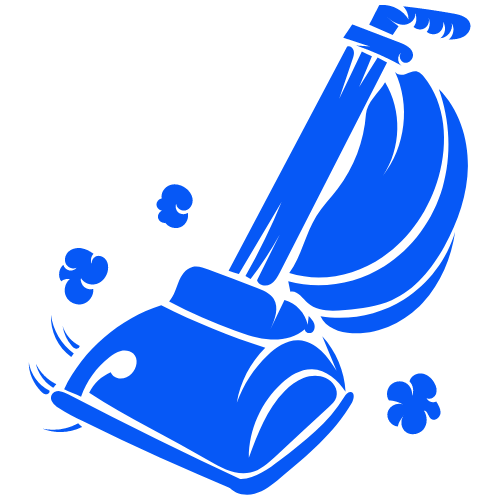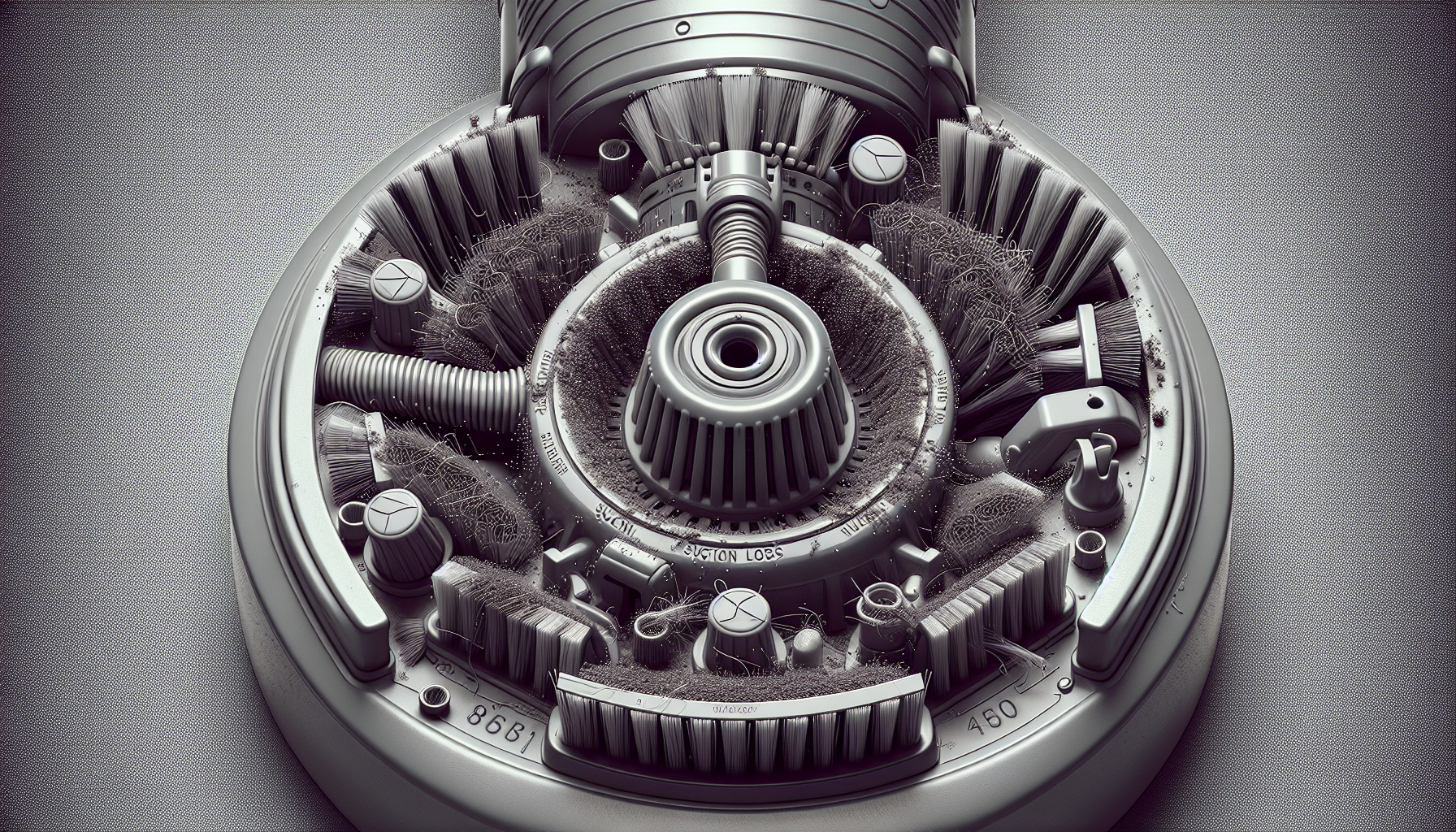Vacuum cleaners are an essential household tool that keeps our homes clean and tidy. However, like any other appliance, they can sometimes encounter issues that hinder their performance. From clogged hoses to weak suction power, these common problems can be frustrating. But fret not! In this article, we will explore some of the most typical problems faced by vacuum cleaner owners and provide simple yet effective solutions to resolve them. With our expert tips and tricks, you’ll be able to tackle these issues head-on and get your vacuum cleaner back to its optimal working condition in no time.
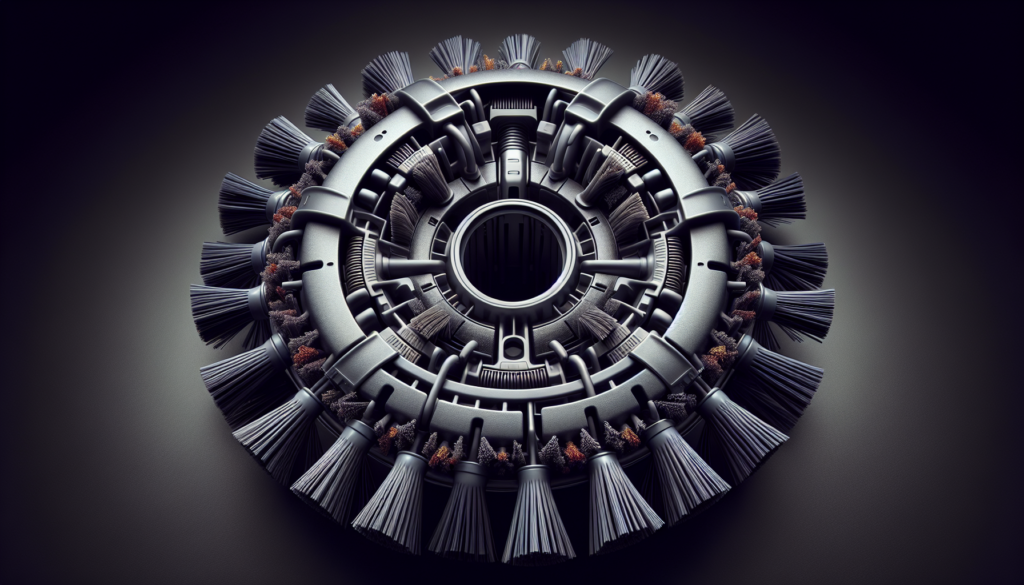
Clogged Vacuum Hose
Check for blockages
One common issue with vacuum cleaners is a clogged hose. When the hose becomes clogged, it can significantly reduce the suction power of the vacuum, making it difficult to pick up dirt and debris effectively. To resolve this issue, the first step is to check for any blockages in the hose.
To do this, detach the hose from the vacuum and inspect it carefully. Look for any visible blockages such as clumps of dust, hair, or debris. If you see any obstructions, gently remove them using your fingers or a long object like a straightened wire hanger.
Use a straightened wire hanger
If you cannot visually identify any blockages in the hose, you can use a straightened wire hanger to dislodge any hidden debris. Carefully insert the hanger into the hose, being cautious not to damage the inner lining. Move the hanger back and forth to loosen any clogs and dislodge the debris.
Once you have cleared the hose of any blockages, reattach it to the vacuum and test the suction power. If the issue persists, move on to the next step.
Clean or replace the filter
In some cases, a clogged vacuum hose may be a result of a dirty or clogged filter. Filters play a crucial role in trapping dirt and dust particles, and when they become too saturated, it can lead to a loss of suction power. To resolve this issue, check the user manual for instructions on how to access and remove the filter.
If the filter is washable, rinse it under running water until the water runs clear. Allow the filter to dry completely before reinstalling it. If the filter is not washable, you will need to replace it with a new one, ensuring it is compatible with your specific vacuum model.
By regularly checking for blockages, using a wire hanger to dislodge debris, and cleaning or replacing the filter, you can effectively resolve the issue of a clogged vacuum hose and restore optimal suction power to your vacuum cleaner.
Loss of Suction Power
Empty or replace the vacuum bag
A loss of suction power is another common issue that vacuum cleaners may encounter. One of the first steps to addressing this problem is to check the vacuum bag. If the bag is full or nearly full, it can impede airflow and reduce the suction power of the vacuum.
To resolve this issue, turn off the vacuum and remove the bag according to the manufacturer’s instructions. If the bag is disposable, discard it and replace it with a new one. If the bag is reusable, empty its contents into a garbage bag, ensuring all debris and dust are properly disposed of. Once emptied, reinstall the bag securely.
Clean or replace the filters
Loss of suction power can also be caused by dirty or clogged filters. As mentioned earlier, the filters are responsible for trapping dirt and dust particles, but when they become saturated, they need to be cleaned or replaced.
Refer to the user manual to locate the filters and follow the instructions for maintenance. Depending on the type of filters your vacuum cleaner has, you may be required to wash them or replace them altogether. If the filters are washable, rinse them under running water until the water runs clear and allow them to dry completely before reinstalling. If the filters are not washable, purchase new filters and install them according to the manufacturer’s recommendations.
Check for clogs in the hose or brushroll
In addition to the vacuum bag and filters, a loss of suction power can also be caused by clogs in the hose or brushroll. Inspect the hose and brushroll for any clogs or obstructions. Remove any visible debris using your fingers or a tool suitable for the task.
By regularly emptying or replacing the vacuum bag, cleaning or replacing the filters, and checking for clogs in the hose or brushroll, you can effectively address the issue of loss of suction power and ensure that your vacuum cleaner performs at its best.
Brushroll Not Working
Check for obstructions
If you find that the brushroll of your vacuum cleaner is not working properly, there may be obstructions causing the issue. Turn off the vacuum and flip it over to access the brushroll. Look for any tangled hair, strings, or debris wrapped around the brushroll.
Gently remove any obstructions using your fingers or a pair of scissors, being careful not to damage the bristles or any other components of the brushroll. Once cleared of any obstructions, test the brushroll by turning on the vacuum. If it still does not rotate, move on to the next step.
Clean the brushroll
Over time, dirt and debris can accumulate on the brushroll, which may cause it to stop working properly. To clean the brushroll, use a pair of scissors or a brush to remove any visible dirt and hair. Gently rotate the brushroll manually to access all areas.
If the brushroll has become excessively dirty or clogged, consider removing it completely and soaking it in warm, soapy water for a few minutes. Rinse it thoroughly and allow it to dry completely before reinstalling it.
Replace the brushroll belt
If you have checked for obstructions and cleaned the brushroll but it still does not work, the issue may lie with the brushroll belt. Over time, the belt may become worn out or stretched, preventing the brushroll from rotating properly.
To replace the brushroll belt, consult your vacuum cleaner’s user manual for instructions specific to your model. In most cases, you will need to remove the brushroll cover, access the brushroll and belt, and carefully remove the old belt. Install a new belt according to the manufacturer’s guidelines, making sure it is stretched properly and securely fitted.
By checking for obstructions, cleaning the brushroll, and replacing the brushroll belt if necessary, you can effectively resolve the issue of a non-functioning brushroll and ensure that your vacuum cleaner performs optimally.
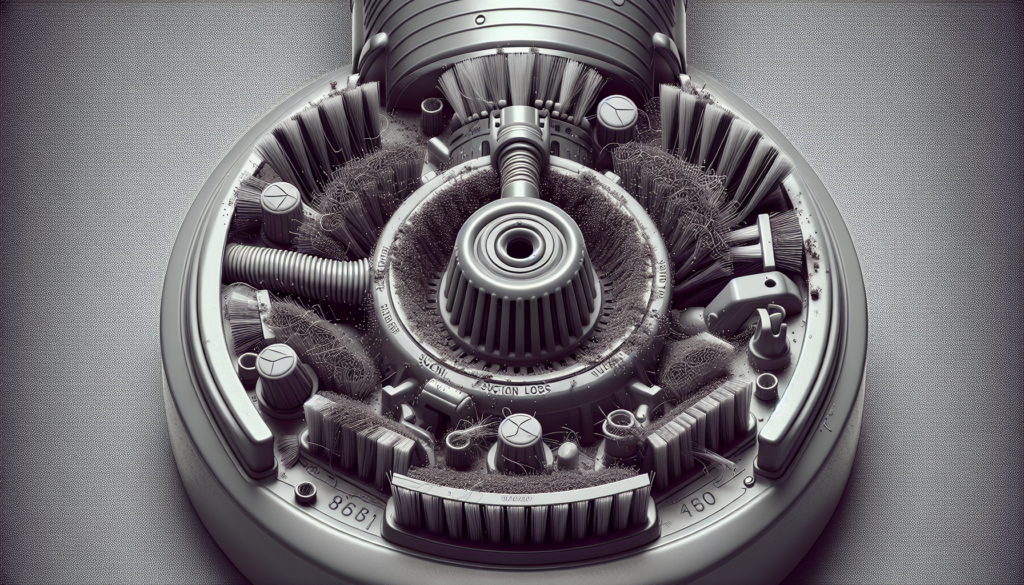
Strange Noise or Smell
Check for debris in the brushroll or hose
A strange noise or smell coming from your vacuum cleaner could indicate the presence of debris in the brushroll or hose. Turn off the vacuum and inspect the brushroll and hose for any foreign objects or obstructions.
Remove any visible debris, such as dirt clumps or tangled hair, using your fingers or a tool suitable for the task. Clearing the brushroll and hose of any obstructions should eliminate any unusual noise or smell.
Replace the belt or brushroll
If checking for debris and cleaning the brushroll and hose does not resolve the issue, the strange noise or smell may be due to a worn-out belt or brushroll. Over time, the belt can become stretched or the brushroll may become excessively worn, resulting in unusual sounds or odors.
To replace the belt or brushroll, consult the user manual for your specific vacuum cleaner model. Follow the manufacturer’s guidelines to remove the old belt or brushroll and install the new one securely. This should eliminate any strange noise or smell coming from your vacuum cleaner.
Clean or replace the filters
In some cases, a strange smell may be caused by dirty or clogged filters. As mentioned earlier, filters play a crucial role in trapping dirt and dust particles and they need to be cleaned or replaced regularly.
Refer to the user manual for instructions on how to access and clean or replace the filters. Follow the manufacturer’s recommendations to ensure proper maintenance of the filters. By doing so, you can effectively address any strange smells that may be emanating from your vacuum cleaner.
Overheating
Allow the vacuum cleaner to cool down
If your vacuum cleaner becomes overheated during use, it may automatically shut off to prevent damage. When this happens, the first step is to allow the vacuum cleaner to cool down before attempting to use it again.
Turn off the vacuum and unplug it from the power source. Move it to a cool or well-ventilated area and let it sit for at least 30 minutes or until it has reached a safe temperature before plugging it back in and resuming use. By allowing the vacuum cleaner to cool down, you can prevent overheating-related issues and ensure its longevity.
Clean or replace the filters
Overheating can also be caused by dirty or clogged filters. When the filters become saturated with dirt and dust particles, it can restrict airflow and lead to overheating.
Refer to the user manual to locate the filters and follow the instructions for cleaning or replacing them. If the filters are washable, rinse them under running water until the water runs clear. Allow them to dry completely before reinstalling. If the filters are not washable, purchase new filters that are compatible with your vacuum cleaner model and install them according to the manufacturer’s recommendations.
Check for blockages in the hose
In addition to the filters, blockages in the vacuum hose can also cause overheating. If the hose is clogged, it restricts airflow and puts strain on the motor, causing it to overheat.
Follow the steps outlined earlier to check for blockages in the hose and remove any obstructions. By ensuring the hose is clear of debris, you can promote proper airflow and prevent overheating in your vacuum cleaner.
By allowing the vacuum cleaner to cool down, cleaning or replacing the filters, and checking for blockages in the hose, you can effectively address the issue of overheating and ensure that your vacuum cleaner operates safely and efficiently.
Electrical Issues
Check the power cord for damage
If you are experiencing electrical issues with your vacuum cleaner, such as it not turning on or suddenly shutting off, the first step is to check the power cord for any visible damage. Damaged power cords can cause electrical problems and should be addressed immediately.
Examine the entire length of the power cord, looking for frayed wires, exposed insulation, or any other signs of damage. If you notice any issues, discontinue use of the vacuum and replace the power cord with a new one. Ensure that the replacement power cord is compatible with your specific vacuum model.
Ensure the vacuum is properly plugged in
Sometimes, electrical issues may occur due to a loose or improper connection of the power cord to the outlet. Ensure that the power cord is securely plugged into a functioning outlet. Test the outlet by connecting another appliance to it to verify if it is working properly.
If the outlet is functioning correctly, check that the power cord is securely connected to the vacuum cleaner. If it is loose, disconnect it and reconnect it firmly. Once the power cord is properly connected, try turning on the vacuum again to see if the electrical issue is resolved.
Contact a professional if necessary
If checking the power cord and ensuring a proper connection does not resolve the electrical issue, it may be necessary to contact a professional for assistance. Electrical problems can be complex, and attempting to fix them without the proper knowledge and expertise can be dangerous.
Contact the manufacturer of your vacuum cleaner or a certified technician to diagnose and repair any underlying electrical problems. They will have the necessary tools and experience to safely address the issue and restore your vacuum cleaner to proper working condition.
Inefficient Cleaning
Adjust the vacuum height setting
If you find that your vacuum cleaner is not effectively cleaning your floors, one possible issue may be an incorrect height setting. Most vacuum cleaners offer adjustable height settings to accommodate different types of flooring, such as carpets and hard floors.
Refer to your vacuum cleaner’s user manual to determine the appropriate height setting for your specific flooring type. Adjust the height setting accordingly and test the vacuum on a small area to ensure optimal cleaning performance. By using the correct height setting, you can maximize the efficiency of your vacuum cleaner and achieve better cleaning results.
Clean or replace the filters
Inefficient cleaning can also be attributed to dirty or clogged filters. As mentioned earlier, filters play a vital role in trapping dirt and dust particles, but if they become saturated, they can hinder the vacuum cleaner’s performance.
Refer to the user manual to locate the filters and follow the instructions for cleaning or replacing them. If the filters are washable, rinse them under running water until the water runs clear. Allow them to dry completely before reinstalling. If the filters are not washable, purchase new filters that are compatible with your vacuum cleaner model and install them according to the manufacturer’s recommendations.
Check for obstructions in the brushroll or hose
Another possible cause for inefficient cleaning is obstructions in the brushroll or hose. Inspect the brushroll and hose for any debris, such as tangled hair, strings, or small objects.
Remove any visible obstructions using your fingers or a suitable tool. Clearing the brushroll and hose of any debris will allow for improved suction and better cleaning performance.
By adjusting the vacuum height setting, cleaning or replacing the filters, and checking for obstructions in the brushroll or hose, you can effectively resolve the issue of inefficient cleaning and ensure that your vacuum cleaner effectively cleans your floors.
Unstable or Tipping Vacuum
Ensure the vacuum stands on a level surface
If your vacuum cleaner feels unstable or tips over easily during use, the first step is to ensure that it is placed on a level surface. Uneven surfaces can cause the vacuum to wobble or tip, making it difficult to maneuver and potentially causing damage.
Inspect the area where you typically use your vacuum cleaner and make sure the floor is level. If necessary, use leveling equipment or adjust the position of furniture to create a stable surface for your vacuum cleaner.
Check for proper attachment of accessories
Sometimes, an unstable vacuum cleaner can be attributed to improperly attached accessories. If you frequently use attachments such as extension wands or crevice tools, ensure that they are securely connected to the vacuum.
Inspect the attachments and their connection points to ensure they are fitted properly. If any attachments are loose, disconnect them and reconnect them securely. This will help eliminate any potential instability caused by accessories.
Inspect the wheels or casters
If your vacuum cleaner has wheels or casters, they may be contributing to the instability or tipping issue. Over time, wheels or casters can become worn, loose, or damaged, affecting the stability of the vacuum.
Inspect the wheels or casters for any signs of wear or damage. If they are worn out or damaged, consider replacing them with new ones that are compatible with your vacuum cleaner model. Ensure that the new wheels or casters are securely attached to the vacuum to ensure stability during use.
By ensuring your vacuum stands on a level surface, properly attaching accessories, and inspecting the wheels or casters for wear or damage, you can effectively address the issue of an unstable or tipping vacuum and create a safer and more efficient cleaning experience.
Lack of Mobility
Check for tangled or obstructed cords
If your vacuum cleaner lacks mobility or struggles to maneuver, one possible cause may be tangled or obstructed cords. Examine the power cord and any other attached cords to identify any tangles or obstructions.
Gently untangle any knots or kinks in the cords, ensuring that they are free to move and extend properly. Avoid excessive force as it may damage the cords. By untangling and ensuring free movement of the cords, you can enhance the mobility of your vacuum cleaner.
Inspect the wheels or casters
Lack of mobility can also be attributed to worn-out or damaged wheels or casters. Over time, these components may become less effective, impeding the vacuum cleaner’s ability to move smoothly.
Inspect the wheels or casters for signs of wear or damage. If they are worn or damaged, consider replacing them with new ones that are compatible with your vacuum cleaner model. Ensure that the new wheels or casters are securely attached for improved mobility.
Consider a lightweight or cordless vacuum cleaner
If you find that your current vacuum cleaner lacks mobility despite trying the previous steps, it may be beneficial to consider purchasing a lightweight or cordless vacuum cleaner. These types of vacuums are designed to be more maneuverable and easier to use, allowing you to navigate around furniture and obstacles with greater ease.
Research different lightweight or cordless vacuum models and choose one that suits your needs and preferences. Always consider factors such as battery life, suction power, and attachments when selecting a new vacuum cleaner.
By checking for tangled or obstructed cords, inspecting the wheels or casters, and considering a lightweight or cordless vacuum cleaner, you can effectively address the lack of mobility issue and ensure that your vacuum cleaner is easier to maneuver.
Ineffective Odor Removal
Clean or replace the filters
If your vacuum cleaner is not effectively removing odors from your home, the filters may be the culprit. Over time, filters can become saturated with odors and lose their effectiveness.
Refer to the user manual to locate the filters and follow the instructions for cleaning or replacing them. If the filters are washable, rinse them under running water until the water runs clear. Allow them to dry completely before reinstalling. If the filters are not washable, purchase new filters that are compatible with your vacuum cleaner model and install them according to the manufacturer’s recommendations.
Use odor-eliminating vacuum cleaner bags
Another option to address ineffective odor removal is to use odor-eliminating vacuum cleaner bags. These specialized bags are designed to trap and neutralize odors more effectively than regular vacuum bags.
Look for vacuum cleaner bags that specifically mention odor elimination on the packaging. Follow the manufacturer’s instructions for installing and replacing the bags. By using odor-eliminating vacuum cleaner bags, you can enhance the odor removal capabilities of your vacuum cleaner.
Remove and clean the brushroll
Sometimes, odors can become trapped in the brushroll of your vacuum cleaner. If you notice an unpleasant smell, remove the brushroll carefully and inspect it for any residue or debris.
Clean the brushroll by using a damp cloth or brush to remove any visible dirt or hair. Rinse it under running water if necessary, ensuring it is completely dry before reinstalling it. By cleaning the brushroll, you eliminate any potential sources of odor and improve the overall freshness of your vacuum cleaner.
By cleaning or replacing the filters, using odor-eliminating vacuum cleaner bags, and removing and cleaning the brushroll, you can effectively address the issue of ineffective odor removal and ensure that your vacuum cleaner leaves your home smelling clean and fresh.
In conclusion, vacuum cleaners are essential tools for keeping our homes clean, but they can encounter various issues that hinder their performance. By addressing these common issues, such as a clogged vacuum hose, loss of suction power, non-functioning brushroll, strange noise or smell, overheating, electrical issues, inefficient cleaning, unstable or tipping vacuum, lack of mobility, and ineffective odor removal, we can ensure that our vacuum cleaners operate optimally. Regular maintenance, including checking for blockages, cleaning or replacing filters, and inspecting various components, is crucial for resolving these issues. By following the outlined steps and taking proper care of our vacuum cleaners, we can maintain their efficiency, prolong their lifespan, and enjoy clean and fresh homes.